New Entry -
option is used to deposit the fees of students.
Note-
-
Before depositing the fees of students please make sure that the class fee structure of that class has been set from go to
Class Fee option of Admin module
.
-
Also make sure that you have allowed the fees of students from the Fee Setting option of Fee Module.
Follow the below-mentioned steps to deposit the fees of a student.
-
Click on
Fee
module.
-
Click on
New Entry
option.
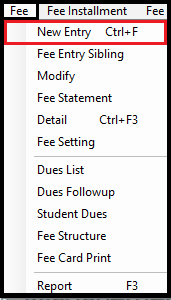 \
\
-
Following Window opens.
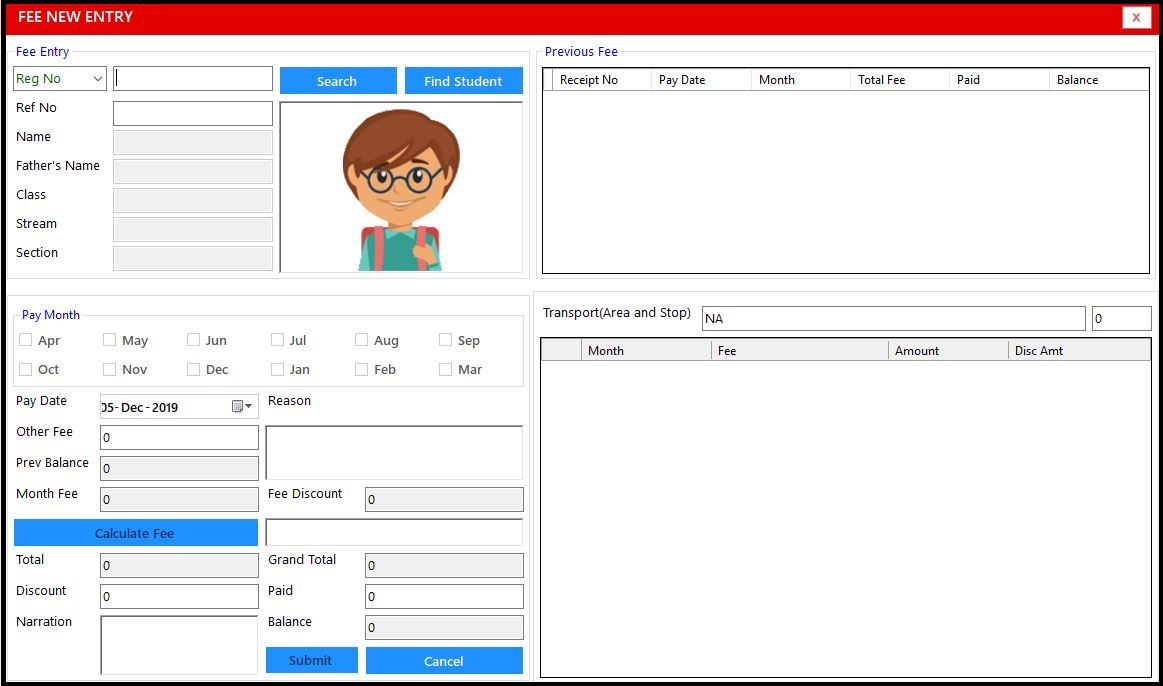
-
Search Student via
Reg No
or
Sr No
. ( Enter Reg No or Sr No and click on
Search
button)
-
The student record will show on blank boxes.
|

|
-
Click on
Find student
button to search students. ( If you don't have Reg No. or Sr No.)
-
Here you can find the student by the different type of searching.
-
Select
All
to show all records.
-
Or select
Shift [â–¼], Class [â–¼], Stream [â–¼]
and
Section [â–¼]
to filter the students record.
-
Or write the name in the blank box to search by name.
-
Select
Reg No, Sr No, Name, Father Name, Address (M), Mob No (M) Address (P) Mob No (P)
to sort record by these options.
-
Double click
on the student whose fees you want to deposit.
|
-
Selected student's detail will be shown.
-
Select the months and click on the
Send Online Payment Request
link.

