Fee Entry Sibling
option is used to deposit the fees of sibling students.
Note-
-
Before depositing the fees of student please make sure that the class fee structure of that class has been set from go to
Class Fee option of Admin module
.
-
Also, make sure that you have allowed the fees of student from Fee Setting option of Fee Module.
Follow the below-mentioned steps to deposit the fees of
-
Click on
Fee
module.
-
Click on
Fee Entry Sibling
option.
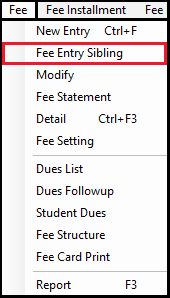
-
Search Student via
Reg No
or
Sr No
. Enter Reg No or Sr No and click on
Search
button.
-
Click on
Find student
button to search for students.
-
If you had sibling students then related sibling student names appear in the Name field.
-
Select Pay Month for which you want to deposit the fees.
-
Click on
Calculate Fee
to calculate the total fee.
-
As you Click on
Calculate Fee
button related sibling students' fees will appear in fee filed.
-
Click on
Submit
button to deposit the fee.
-
Fee
Payment Mode
window will appear one by one of each related sibling students.
-
One by one
Save
the Fee Pyament Mode of each related sibling students.
-
A new window will open with this message-
"Fee Submit Successfully. Do you want to Print Fee Receipt (Y/N)?"
-
Click on
Yes
button to print the fee receipt of sibling students.

