Division Setting
option is used to define Result, Division and Remarks based on percentage
Follow the below mentioned steps to
process Division Setting
-
-
Click on
Exam
Module.
-
Select
Division Setting
option.
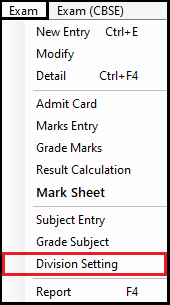
-
Select
New
option to add new division setting.
-
Write
Setting Name.
-
Fill
Max Value
-
Fill
Min Value
-
Write
Grade/ Division
according to Max & Min Value.
-
Write
Remark
as- Excellent, Good etc.
-
Write
Result
as- Pass, Failed etc.
-
Click to
Add
button to add the setting.
-
The added setting will show on the right side.
-
To remove any setting click on
Remove
button.
-
Now click on
Save
button.
-
Your setting will be
saved
successfully.
|
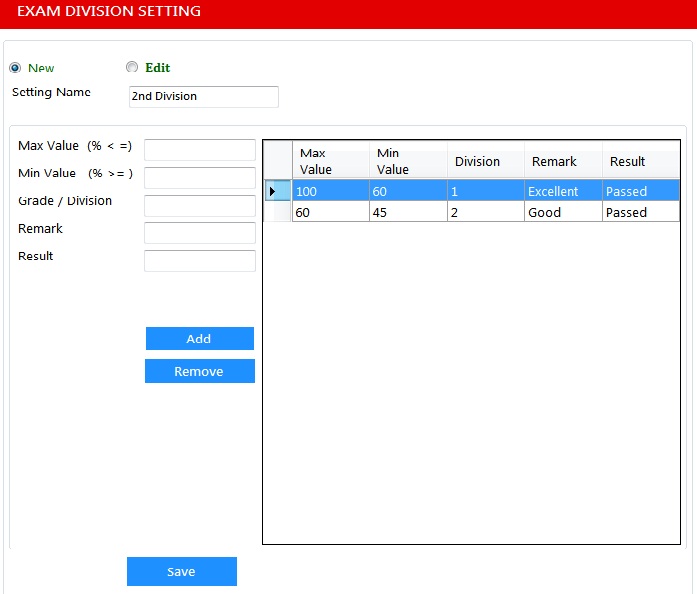
|
-
On the Right Hand Side, go to
Apply Setting
section to apply added settings on classes.
-
Select
Shift.
-
Now Select
Classes
on which the setting is to be applied.
-
Now go to the bottom of the window and
Select Setting
name as you saved the setting name.
-
Click on
Apply Setting
button to apply the setting.
-
Your settings will be applied successfully.
|
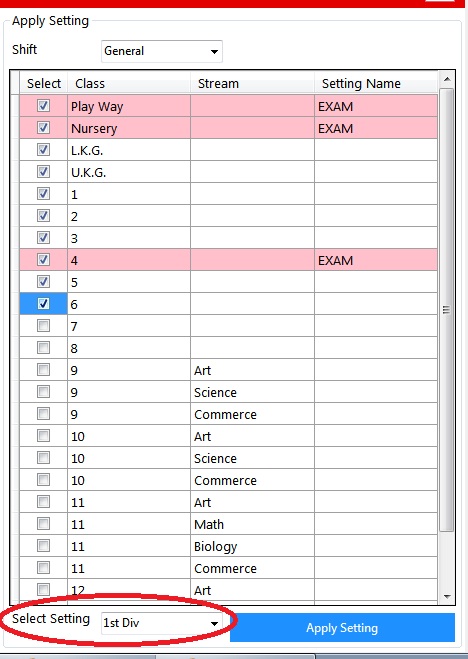
|

