How to Edit Alumni Message?
To edit the alumni message follow these steps.
Steps-
- Open the Alumni option from the Academic menu.
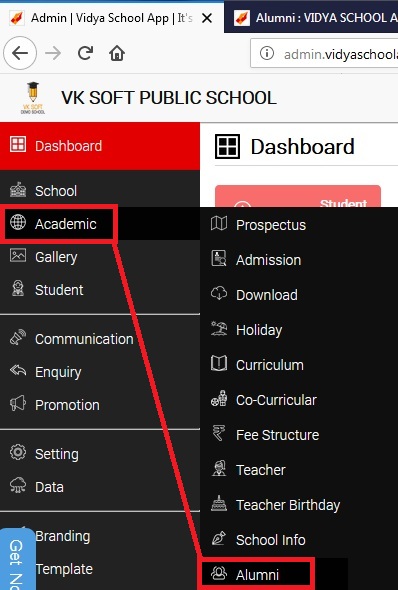
- Click on Edit Alumni button.
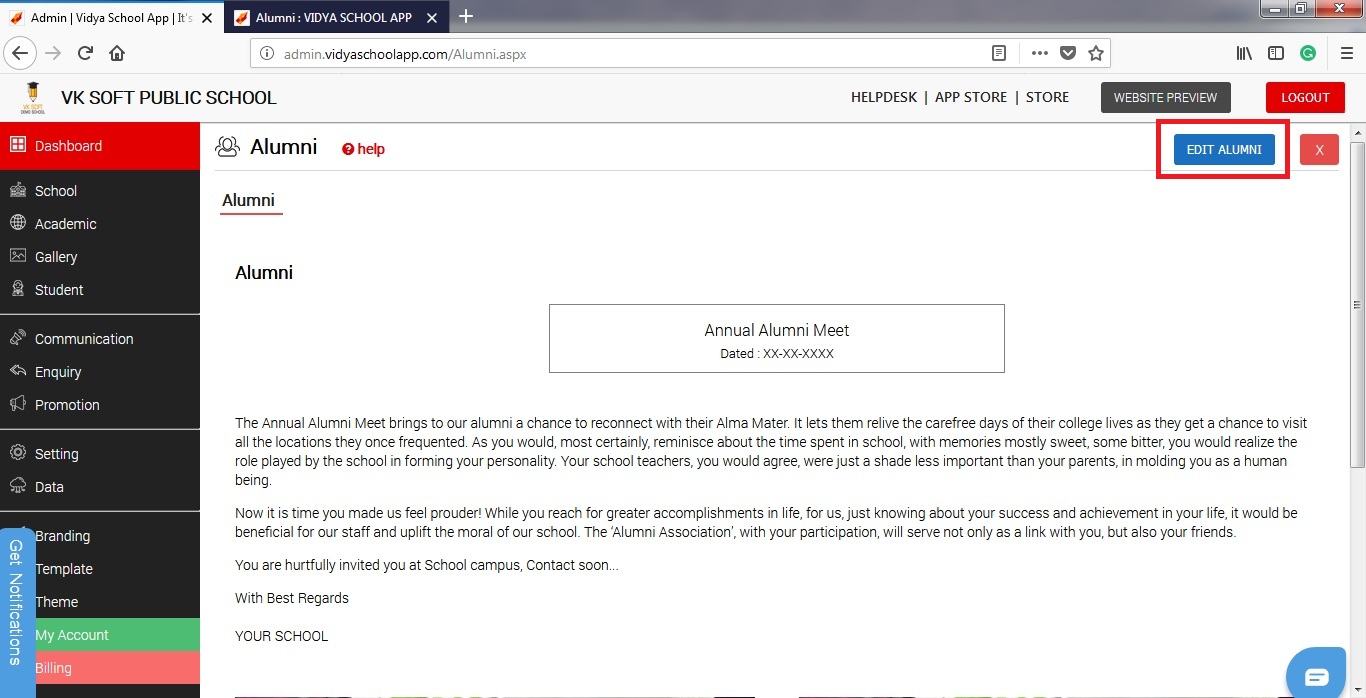
- All content will open in Editing Mode.
- Update the content which you want.
- Click on the Update button to save this.
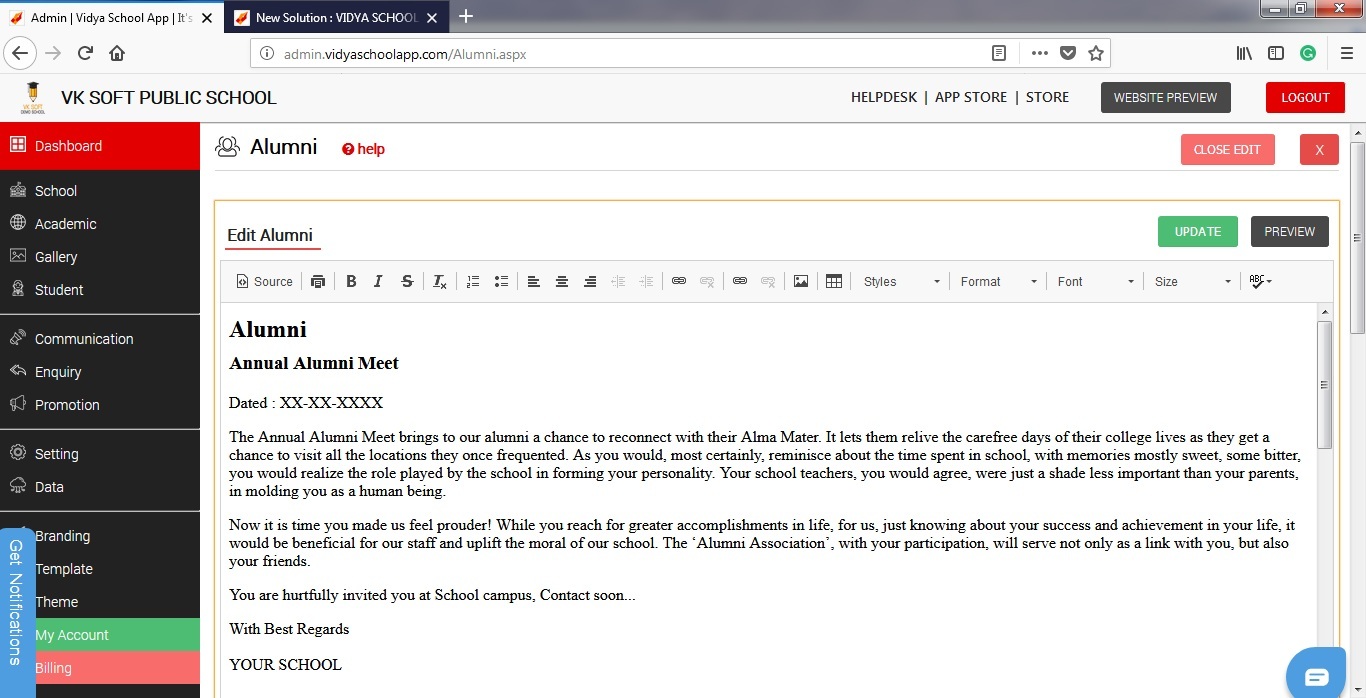
You Should Read This Articles Too-
- Alumni App
- How To Change Image of Alumni App?

