How to Change Image of Alumni App?
To change the image of alumni follow these steps.
Steps-
- Open Alumni option from the Academic menu.
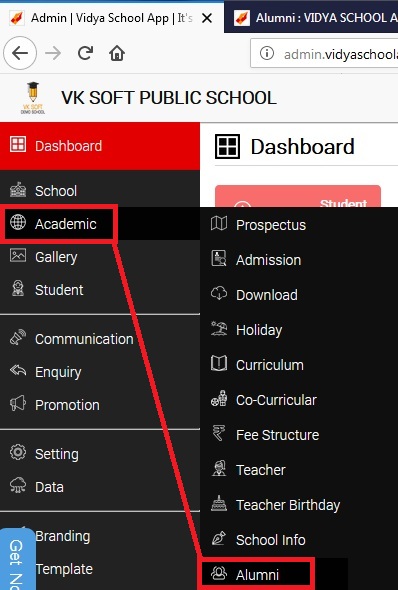
- Click on Edit Alumni button.
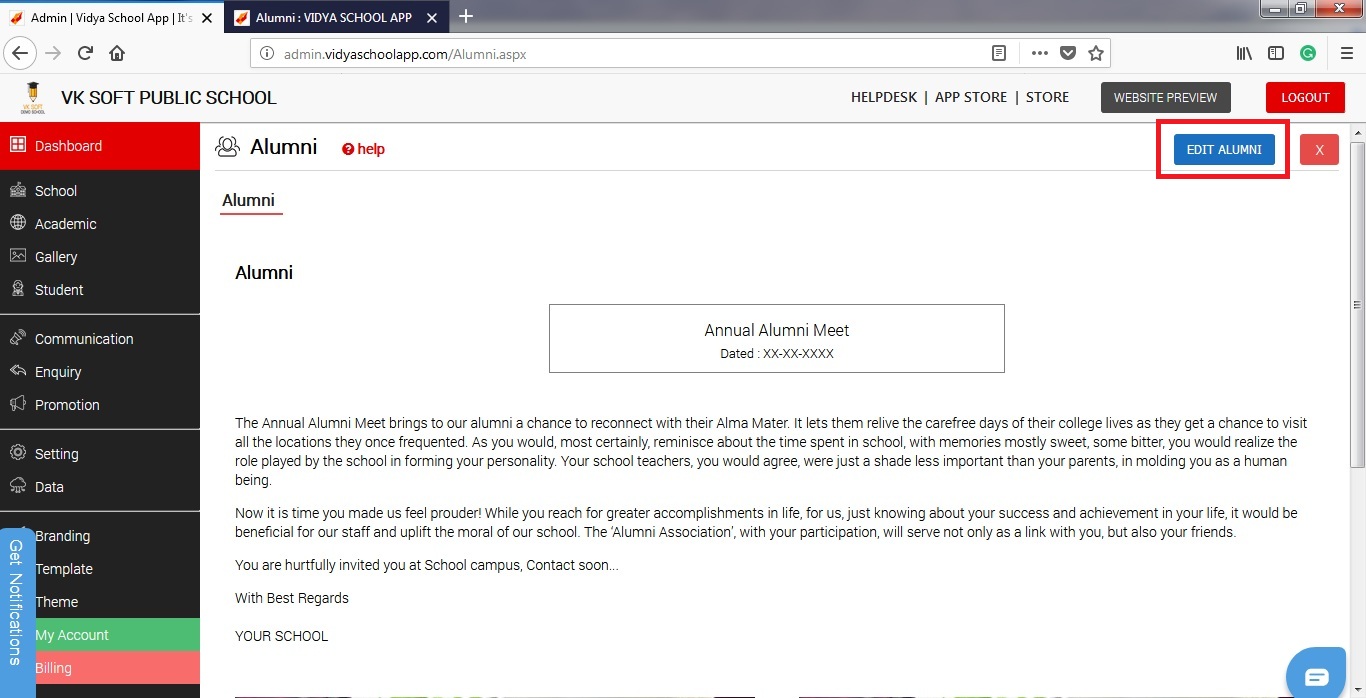
- Right Click on any image which you want to change.
- Select Image Properties option.
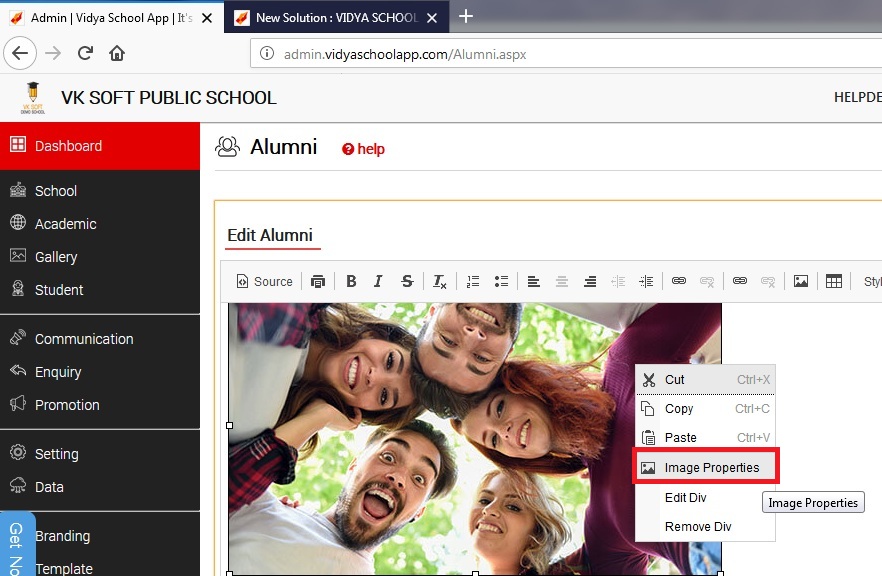
- Go to the Upload section.
- Click on Browse button.
- Select the image from your storage device.
- Click on Send It To The Server button.
- Now click on Ok button.
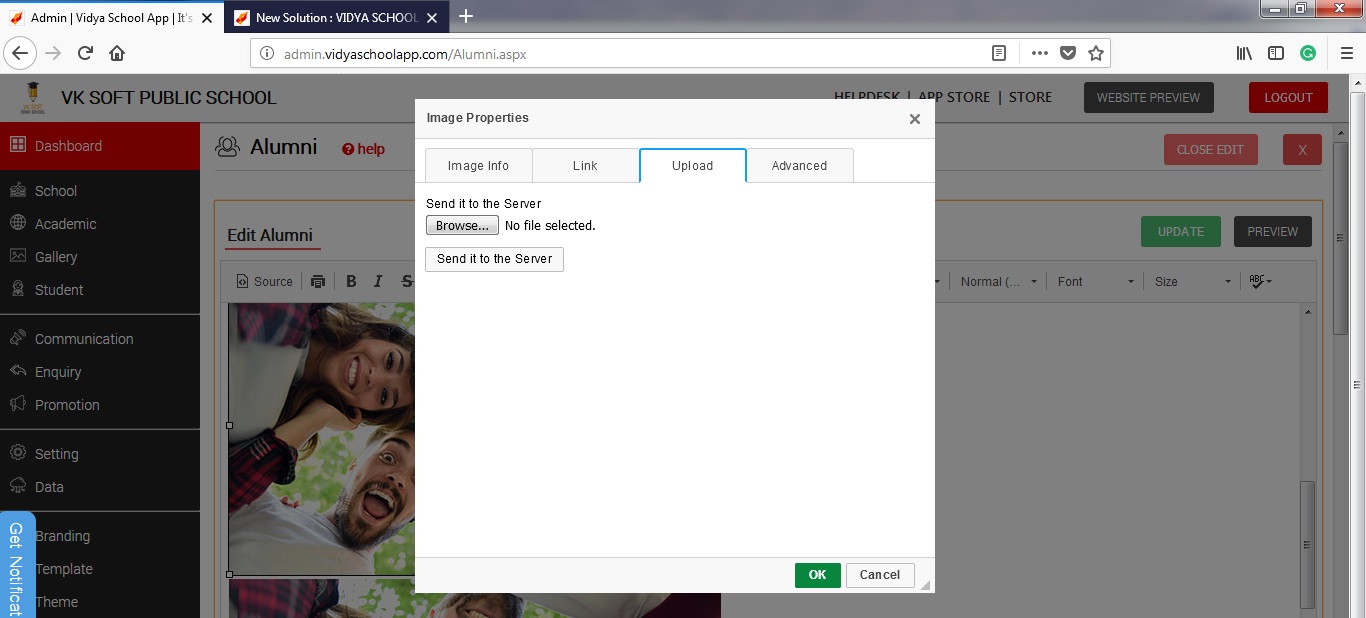
You Should Read This Articles Too-
- Alumni App
- How To Edit Alumni Message?

