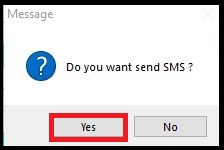SMS
option is used to send SMS to students regarding transport based on area or stop.
Follow the below mentioned steps to send transport SMS to students -
-
Click on
Transport
module.
-
Click on
SMS
option.
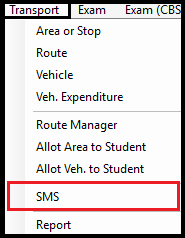
-
Click on
☑
All Area or Stop
checkbox if you want to want to send SMS to students of all area or stop.
OR
-
Select any particular area from
Area or Stop [
â–¼
]
list.
-
Click on
Load Record
button.
-

-
Select SMS template from
SMS Template
[â–¼]
list.
-
Select the fields according to the SMS template.
-
Select values (#VAL#1, #VAL#2, etc) according to the field sequence in the SMS template.
-
Select the students to whom you want to send SMS.
OR
-
Click on
☑
Select All Student
checkbox if you want to send SMS to all students.
-
Click on
Send SMS
button to send SMS.
-
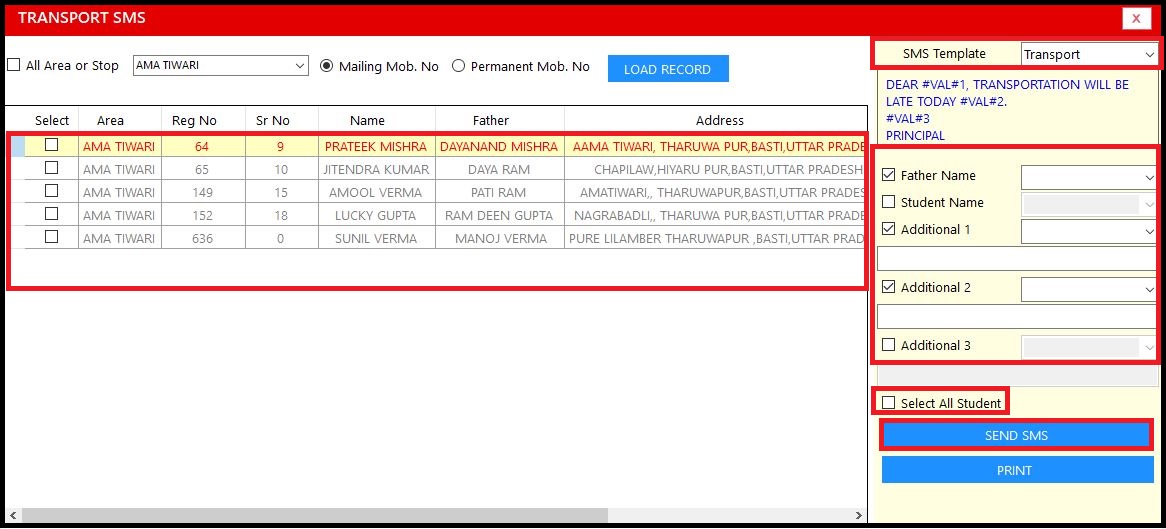
-
Click on
Yes
button to send SMS, otherwise click on
No
button.
-