If you want to Send SMS to Students for providing Login Details then follow the below steps
-
Click on
APP
module.
-
Click on
Student Upload
option.
-
Select
Shift, Class, Stream & Section
.
-
Click on
Load Student
button.
Students will be listed as follows
-
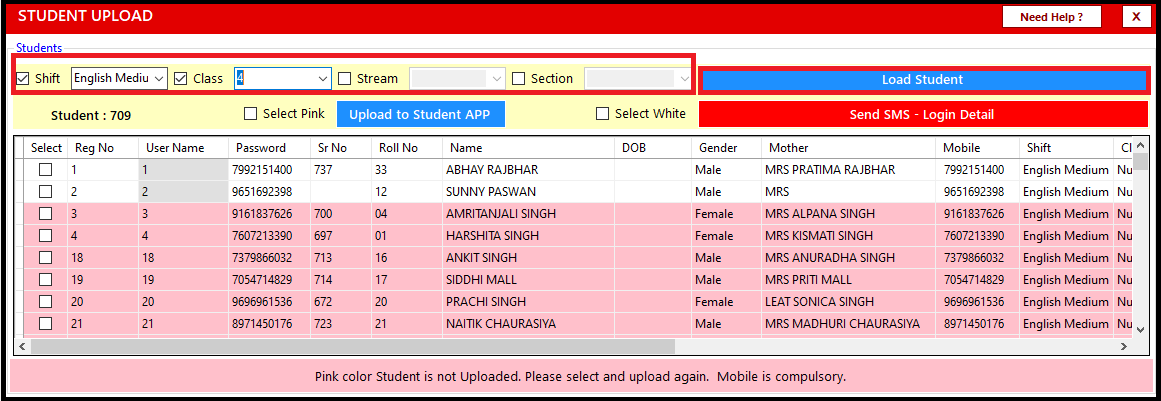
-
Note-
-
Pink color indicates those students whose details has not been uploaded on APP.
-
White color indicates those students whose details has been uploaded on APP.
-
Click on the check box
Select White
to select all those students whose details have been uploaded on Student APP.
OR
-
If you want to select any particular student then select that student.
-
Click on
Send SMS – Login Detail button
.
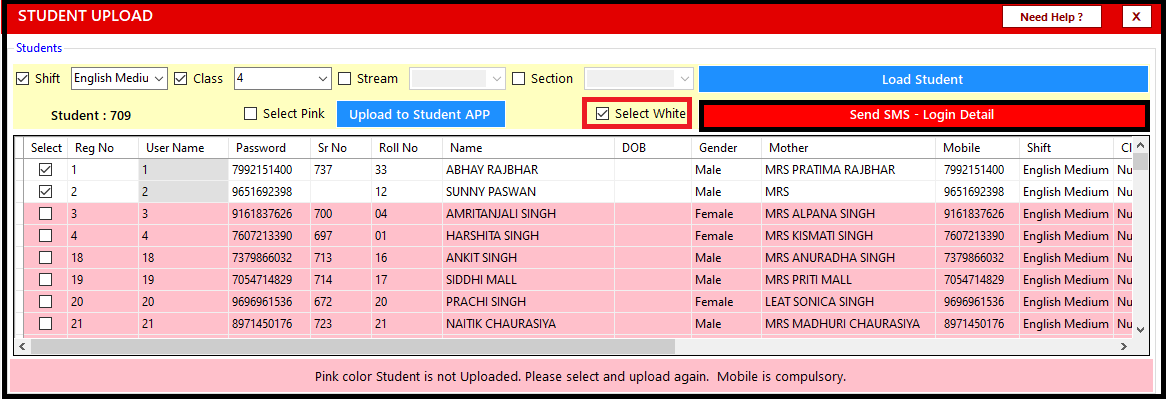
-
Following message will be displayed
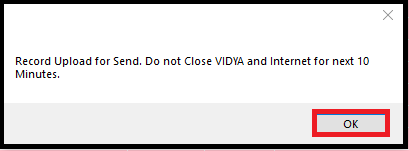
-
Click on
OK
button.
-
Your SMS will be sent successfully

