Delete
is
used for modifying Student records, deleting and checking student's detail report.
Follow the below-mentioned steps to Delete Student details -
-
Click on the
Student
module.
-
Click on the
Modify
option.
-
Select
☑ Shift [▼], ☑ Class [▼], ☑ Stream [▼], ☑ Section [▼]
to search the student.
-
Click on
Load Record
button.
-
The student's records will be listed as follows.
-
Select
the student whose detail you want to delete.
-
If you want to delete a student's records then click on the
Delete
button.
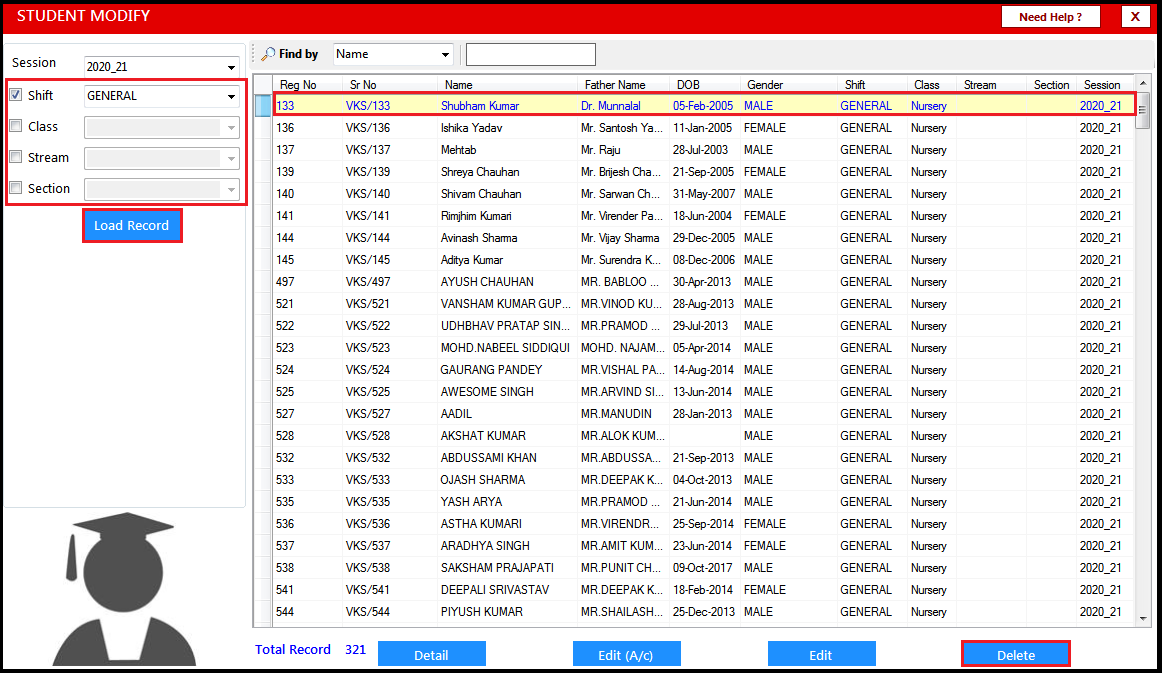
-
The following message will be displayed.
-
Click on the
Yes
button to delete the student record.
-
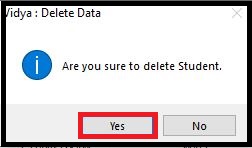
-
-
Note - The delete option does not delete records permanently. To Restore or Delete record permanently go to Deletion Report Option of Admin Module.

