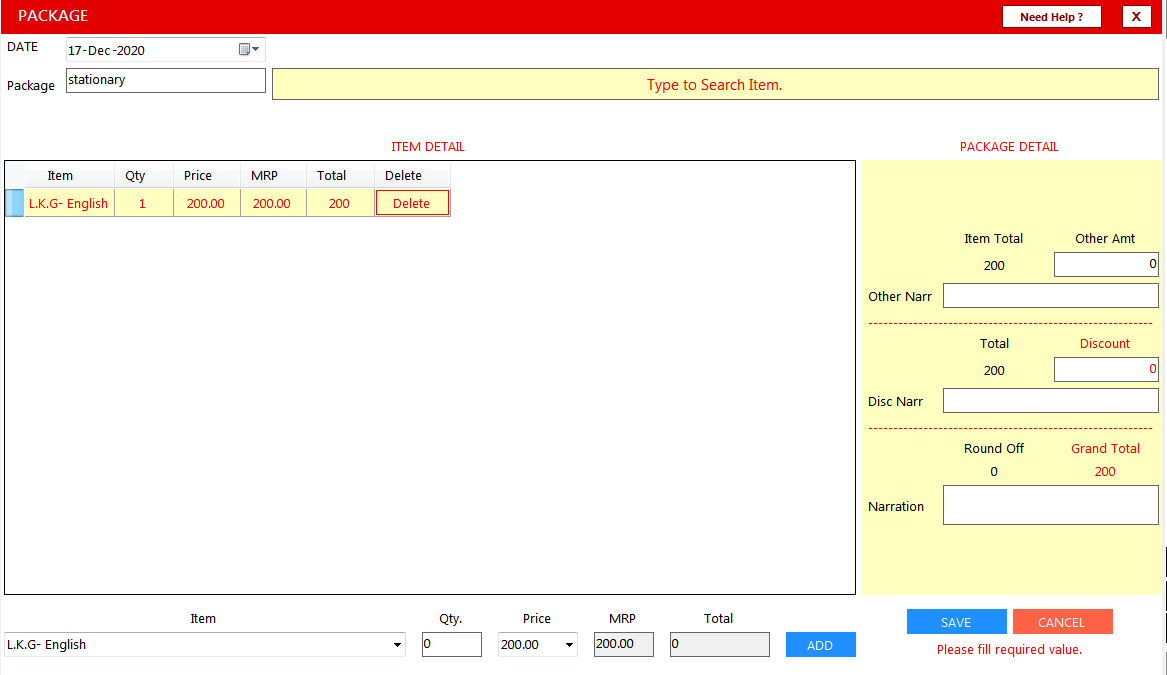Package
option is used to create a class-wise Item package list.
Follow the below-mentioned steps to
Create new Package
:-
-
Click the
Inventory
menu.
-
Fill package (write the name of the class) and select the Items.
-
Fill Quantity, Price and click to
Add
button.
-
Fill package detail and click to
Save
button.