Watch Video
Follow the below mentioned steps to Generate Custom Date Wise Reports:
- In the DO SMS Panel, click on the "Report" option
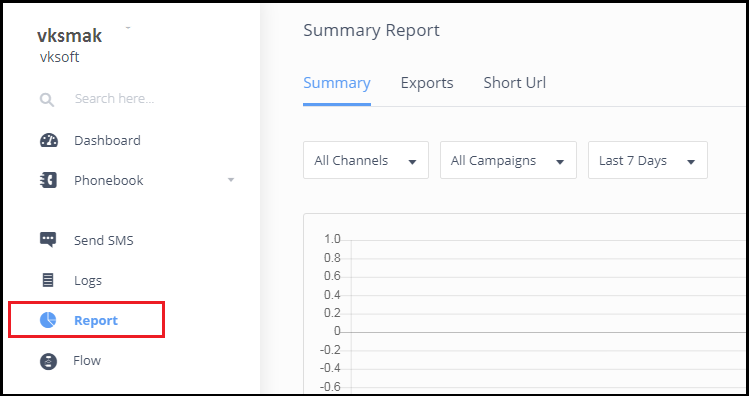
- If you want to day-wise report then select days from dropdown..
- If you want to Custom datewise report select the custom range from the dropdown.
- Set the "Date From & Date To" fields and press the "Show Report" button to display the report
See our article on the process of generating list of Scheduled SMS: Click Here

