Follow the below mentioned steps to Generate Scheduled SMS List:
- In the DO SMS Panel, click on the "Logs" option
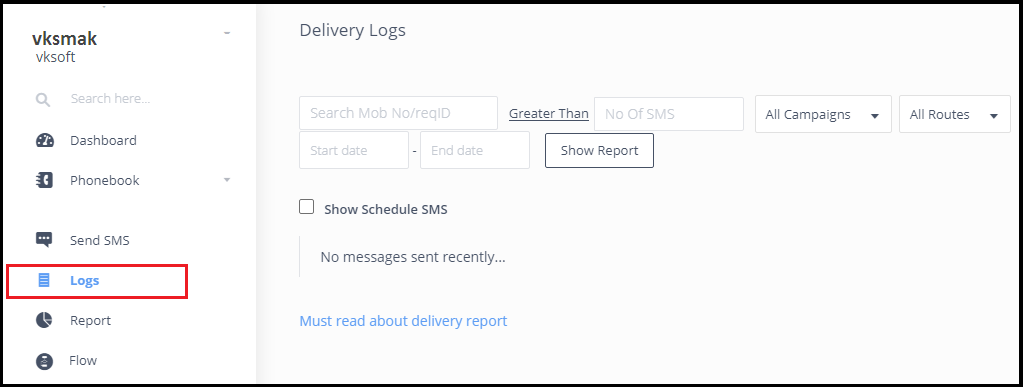
- Click on check box "Show Schedule SMS".
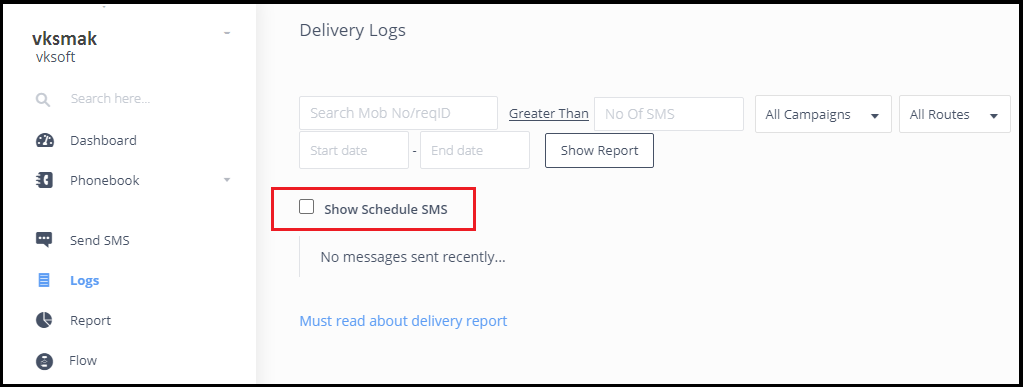
- To send the Scheduled SMS now, click on the "Send Now" button
- To cancel the Scheduled SMS, clock on the "Cancel" button
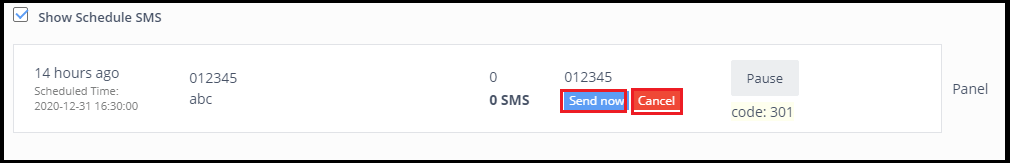
See our article on the process of generating custom date wise report: Click Here

