Class List option is used to Edit class list and set Priority for class photos.
Steps-
- Open Class Photo option from Gallery menu.
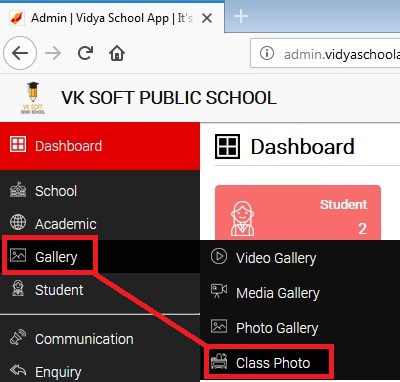
- Click on the Class button.
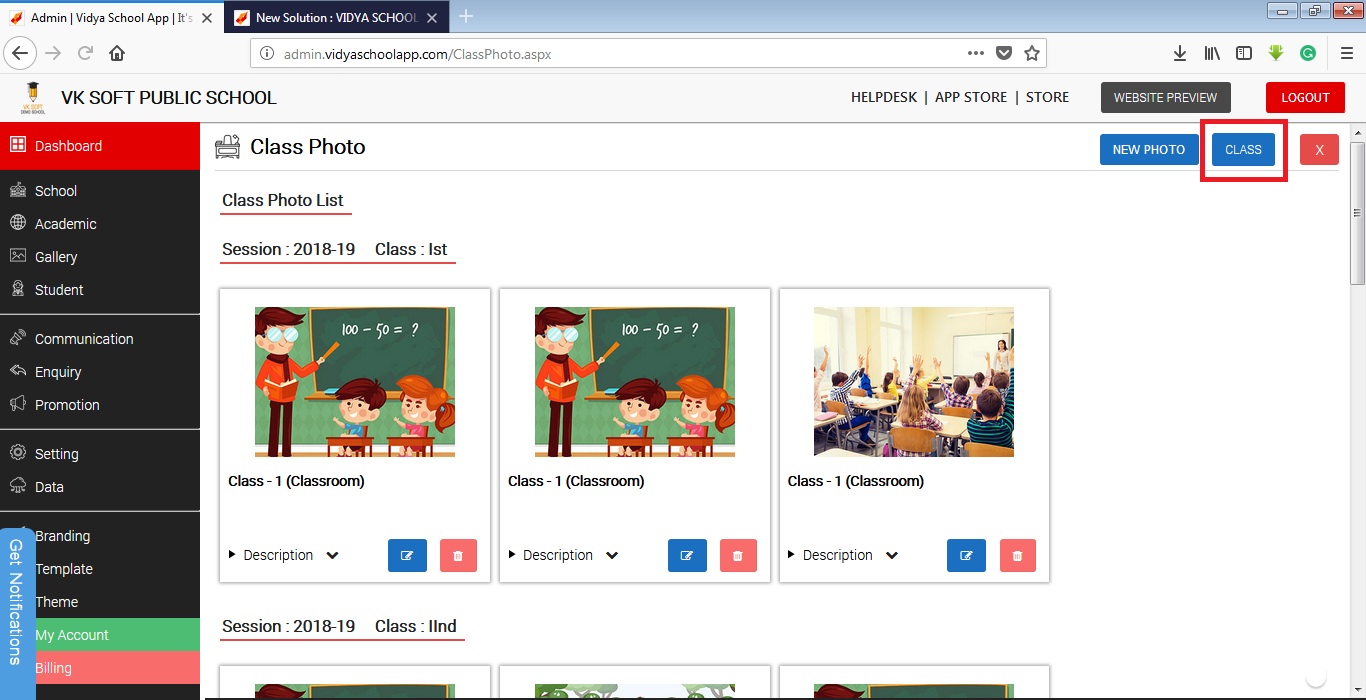
- Class list will show.
- You can set priority for classes.
- Click on Edit Icon to edit any class.
- Or click on Delete Icon to delete the class from the list.
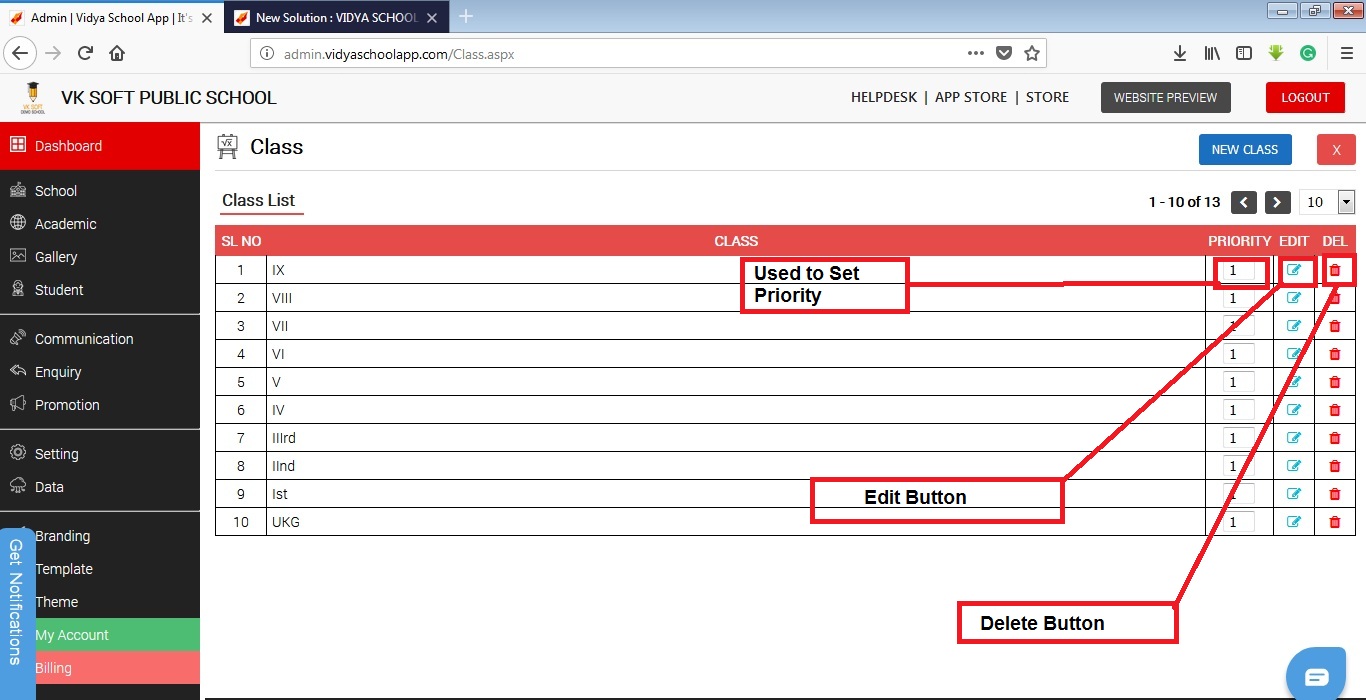
- Edit Class name.
- Click on the Update button.
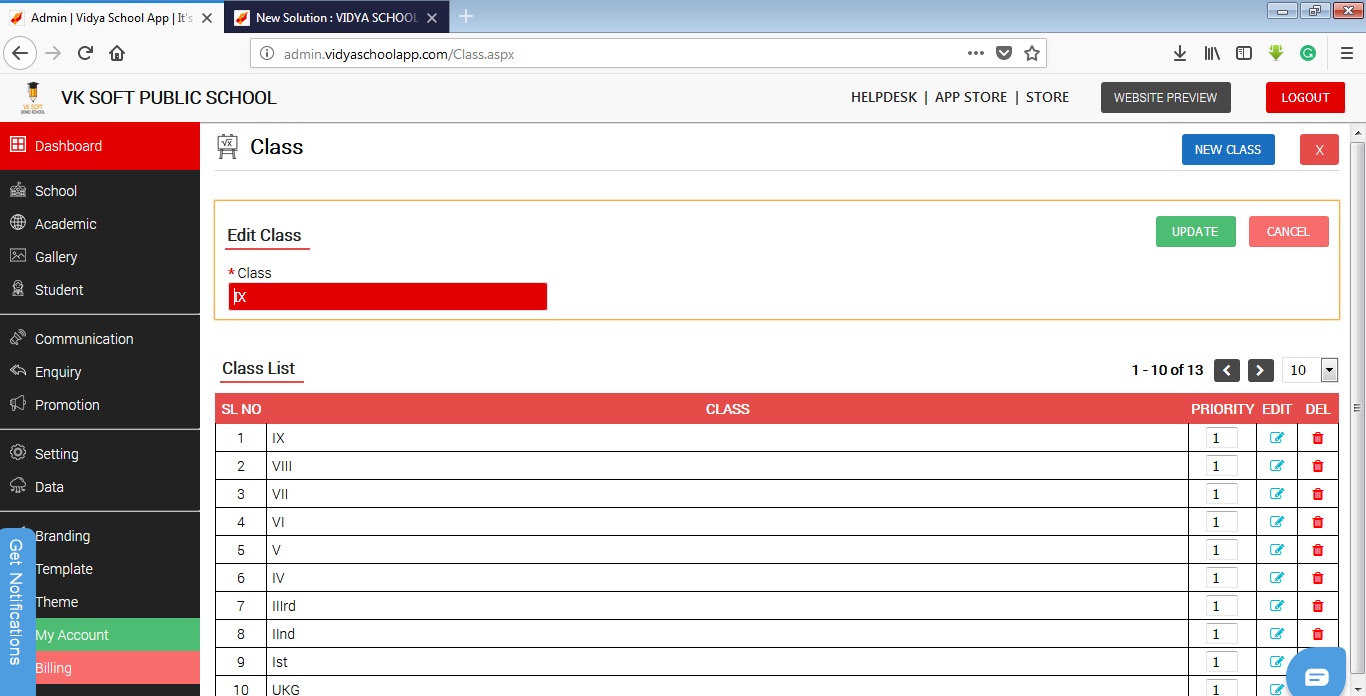
You Should Read This Articles Too-
- Class Photo
- Add New Class Photo
- Edit/ Delete Class Photo

