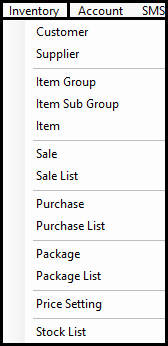Watch Video
Inventory
module is used to manage your sale and purchase Items like - Book, Copy, Dress etc.
Options available in the Inventory Module are-
-
Customer:-
This option is used to adding your Customer's Details.
-
Supplier:-
This option is used to add the details of the Supplier.
-
Item Group:-
This option is used to add your Item Group like -Book, Copy, and Dress etc.
-
Item Sub Group:-
This option is used to add item subgroups. (Optional).
-
Item:-
This option is used to add your Items based on the Item Group and Item Sub Group.
-
Sale:-
This option is used to sell your product to the student and the customer's.
-
Sale List:-
This option is used to print/generate previous sale details.
-
Purchase:-
This option is used to purchase products from the supplier.
-
Purchase List:-
This option is used to check or print your purchase detail.
-
Package:-
This option is used to create a class-wise Item package list.
-
Package List:-
This option is used to check or print your package detail.
-
Price Setting:-
This option is used to Manage product pricing information.
-
Stock List:-
This option is used to check or print your product stock.